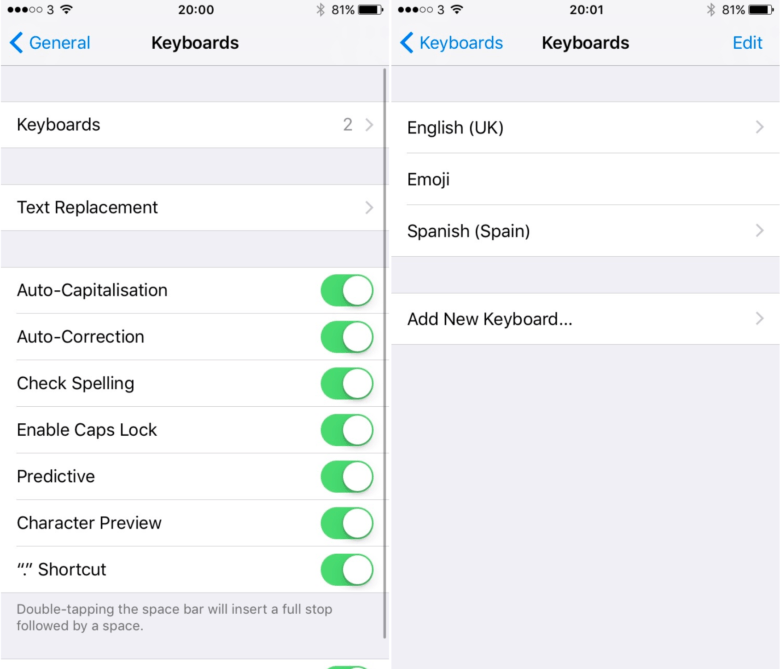Add a keyboard layout for iOS
-
Open up the Settings app on your iOS device, then head into General, and then Dictionary. In here, select the languages you wish to use with the QuickType keyboard, then give them time to download.
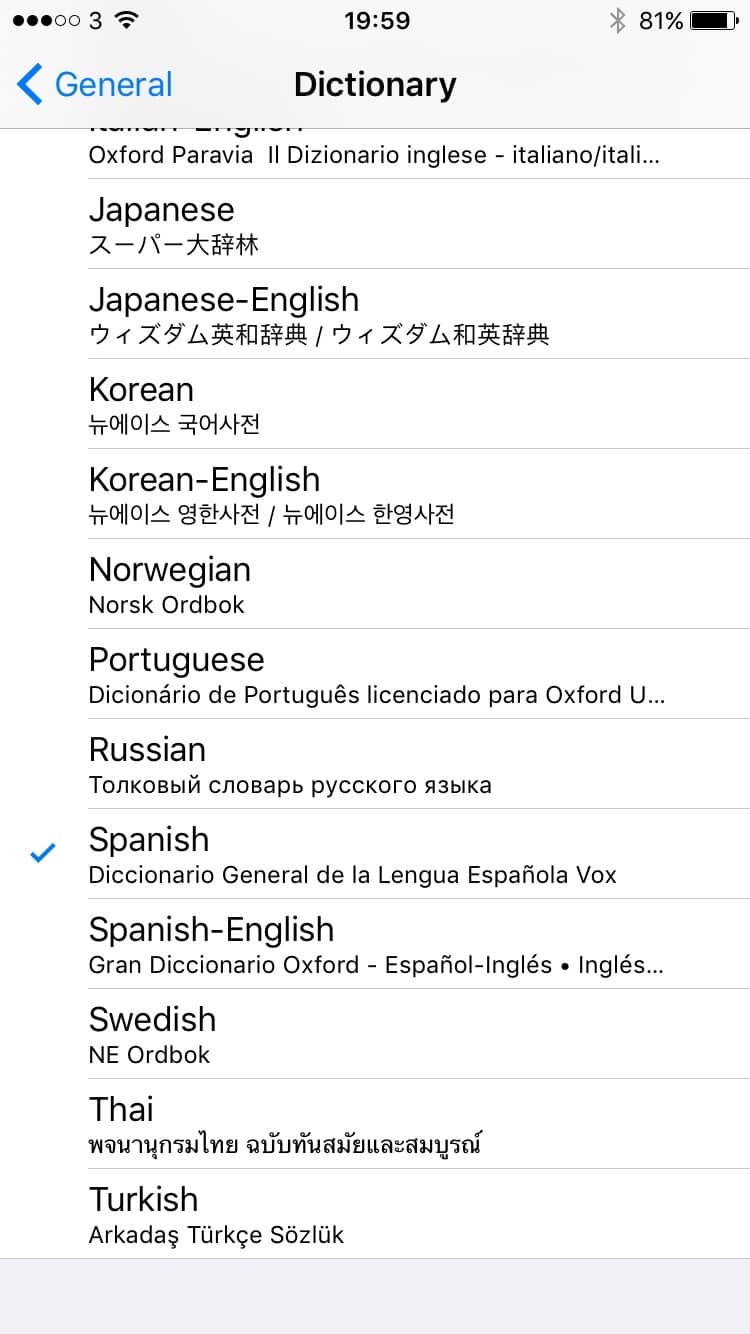
-
Return to the General menu, then select Keyboards. Tap Keyboards again, then tap Add New Keyboard. Now select the languages you just downloaded.